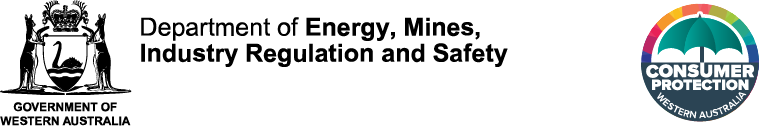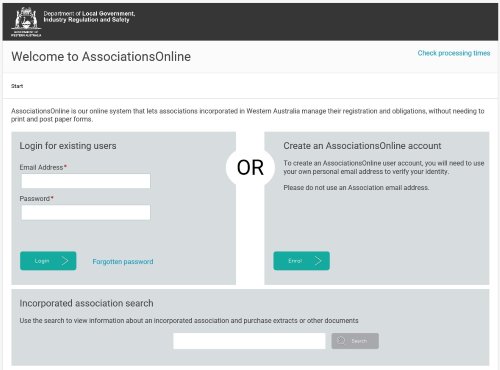
AssociationsOnline is our online service for incorporating an association, submitting applications, and updating an incorporated association's details.
You can also use AssociationsOnline to search our register to find information and purchase documents about an incorporated association.
This page explains how to enrol for your AssociationsOnline user account and complete some general tasks.
Login to AssociationsOnline Enrol to AssociationsOnline
Who can use AssociationsOnline
Anyone can use AssociationsOnline to search for information and documents about an incorporated association. You won’t need to enrol for a user account to do this.
If you hold a role or position in or for the management of an incorporated association, or have been authorised by its management committee to act on its behalf, you can use AssociationsOnline to:
- Apply to incorporate an association
- View and update incorporated associations details
- Lodge forms and submit applications on behalf of the association
To manage and submit information on behalf of an incorporated association you will need to:
- Enrol for your own user account
- Link your user account to the incorporated associations that you are authorised to transact for.
If you manage more than one incorporated association, you do not need to create different user accounts. You can link multiple association to your user account.
How does AssociationsOnline work?
Each user must create an individual user account using their name, contact details and a unique email address that belongs to them (not a shared or generic email address)
User accounts are created for individuals, not for the incorporated association as a whole. Your user account must not be shared with others.
After enrolling, you user account needs to be linked to the incorporated association(s) that you are represent. Once a link is authorised, you can access information and submit applications on the incorporated association’s behalf.
Accessing information about an association
Information available
From the AssociationsOnline homepage, under the “Incorporated association search” section enter the name or Incorporated Association Registration Number (IARN) that you want to search for and press Search.
The search results will display the incorporated associations status and date of incorporation. Clicking on a result and pressing the “Order documents” button will display further basic free information the incorporated association together with a listing of publicly available documents.
For step-by-step instructions, see our help guide Find and buy documents: AssociationsOnline help guide 5
Free information
Basic information about the incorporated is available for free. This includes:
- Incorporated Association Registration Number (IARN)
- Incorporated association’s name
- Date of incorporation
- Jurisdiction
- Association status
- a list of available documents lodged with Consumer Protection
Paid information
If you need more information than what than is available for free, you can buy:
- A current extract of the registrar. See an example
- A duplicate of the certificate of incorporation
- Certified copies of publicly available documents
After you search for an incorporated association, you will see these options listed below the free information.
Guides
You can do the following tasks on AssociationsOnline. Select a heading to see user guides and links for each task.
- Help guide 1: Enrol and link
- Help guide 2: Manage my user account
- Help guide 3: Manage my links and roles
- Help guide 4: Manage users in my Association (for Primary Users)
- Help guide 5: Find and buy documents
- Help guide 6: Lodging Applications
If you need any help, please contact our team during office hours 8.30am to 4.30pm Monday to Friday on:
- 1300 30 40 74 (WA callers)
- 08 6552 9300 (interstate callers)
- email.